Widget Popular Post Dengan 3 Style
Widget Popular Post dengan 3 Style - Widget popular post merupakan salah satu widget yang cukup penting kiprahnya dalam sebuah blog. Widget ini akan menampilkan daftar postingan yang paling dilihat oleh pengunjung yang dapat diurutkan menurut 7 hari terakhir, 30 hari terakhir, dan setiap saat.
Sebelumnya Saya juga pernah menyebarkan modifikasi dari widget popular post dengan style thumbnail warna-warni.
Baca juga : Widget Popular Post Warna-Warni
Namun kali ini Saya akan memperlihatkan 3 style sekaligus yang dapat sahabat tambahkan di blog. Ok eksklusif saja berikut cara penerapannya :
1. Buka Blogger > Template > Edit HTML > Tambahkan arahan di bawah ini sebelum ]]></b:skin> atau </style> dan silakan pilih dari ketiga style di bawah ini :
Style 1
/* Popular Post Style 1 */ #PopularPosts1 ul{padding:10px 0;margin-top:-15px;} .PopularPosts .item-thumbnail{margin:0} .PopularPosts .widget-content ul{padding:0;margin-top:-7px} .PopularPosts .item-title a{text-decoration:none;font-weight:400;font-size:14px;color:#000;line-height:1.4em;transition:all ease-in-out .1s;} .PopularPosts .item-title{padding-bottom:.4em} .PopularPosts .widget-content ul li:hover a,.PopularPosts .widget-content ul li a:hover{color:#48d;} .PopularPosts li:first-child .item-snippet{position:absolute;top:0;opacity:0;visibility:hidden;width:85%;left:11px;color:#fff;background-color:rgba(172,22,172,.83);padding:10px;font-size:90%;line-height:normal;transition:.3s} .PopularPosts li:hover:first-child .item-snippet{top:20%;opacity:1;visibility:visible} .PopularPosts img{width:100%;height:100%} .PopularPosts .widget-content ul li{list-style:none;margin:10px 0 0!important;padding:0 0 10px!important;line-height:1.3em!important;position:relative;border-bottom:1px solid #f1f1f1} .PopularPosts li .item-snippet{display:none} .PopularPosts li .item-thumbnail{width:85px;height:72px;margin:0 10px 0 0;overflow:hidden;float:left} .PopularPosts li:first-child .item-thumbnail{width:100%;height:100%;max-height:190px;overflow:hidden;margin-bottom:10px} .PopularPosts li:first-child .item-content{position:relative} .PopularPosts li:first-child .item-thumbnail,.PopularPosts li:first-child .item-snippet{display:block} .PopularPosts li:first-child .item-title a{font-size:18px;line-height:1.3em;font-weight:700}Style 2
/* Popular Post Style 2 */ .PopularPosts .widget-content ul{padding:0;margin-top:-10px} .PopularPosts .item-thumbnail{margin:0} .PopularPosts .item-title {padding:0;} .PopularPosts .item-title a{text-decoration:none;color:#000;} .PopularPosts .item-title a:hover{color:#ff2d2d} .PopularPosts .item-snippet{font-size:12px;line-height:1.6em;color:#777;padding-top:10px} .PopularPosts li{border-bottom:1px dashed #e3e3e3} .PopularPosts li .item-thumbnail,.PopularPosts li .item-snippet{display:none} .PopularPosts li:first-child .item-thumbnail,.PopularPosts li:first-child .item-snippet{display:block;overflow:hidden;max-height:180px;margin-bottom:10px;} .PopularPosts img{padding:0} .PopularPosts .widget-content ul li{padding:10px 0;margin:0}Style 3
/* Popular Post Style 3 */ #PopularPosts1 ul{padding:10px 0;margin-top:-15px;} .PopularPosts .item-thumbnail{margin:0} .PopularPosts .widget-content ul{padding:0;margin-top:-7px} .PopularPosts .item-title a{text-decoration:none;font-weight:700;font-size:14px;color:#000;line-height:1.4em;transition:all ease-in-out .1s;} .PopularPosts .item-title{padding-bottom:.4em} .PopularPosts .widget-content ul li:hover a,.PopularPosts .widget-content ul li a:hover{color:#48d;} .PopularPosts img{width:100%;height:100%} .PopularPosts .widget-content ul li{list-style:none;margin:10px 0 0!important;padding:0 0 10px!important;line-height:1.3em!important;position:relative;border-bottom:1px solid #f1f1f1} .PopularPosts li .item-snippet{position:absolute;top:0;opacity:0;visibility:hidden;width:85%;left:11px;color:#fff;background-color:rgba(172,22,172,.83);padding:10px;font-size:90%;line-height:normal;transition:.3s} .PopularPosts li:hover .item-snippet{top:20%;opacity:1;visibility:visible} .PopularPosts li .item-thumbnail{margin:10px 0;overflow:hidden;float:left} .PopularPosts li:first-child .item-thumbnail{width:100%;height:100%;max-height:190px;overflow:hidden;margin-bottom:10px} .PopularPosts li:first-child .item-content{position:relative} .PopularPosts li:first-child .item-thumbnail,.PopularPosts li:first-child .item-snippet{display:block}2. Selanjutnya tambahkan arahan di bawah ini di atas </body>
Style 1
<script type='text/javascript'> //<![CDATA[ function resizeThumbarlina(e,t){for(var s=document.getElementById(e),r=s.getElementsByTagName("img"),c=0;c<r.length;c++)r[c].src=r[c].src.replace(/\/s72\-c/,"/s"+t),r[c].width=t,r[c].height=t}resizeThumbarlina("PopularPosts1",400); //]]> </script>Style 2
<script type='text/javascript'> //<![CDATA[ // Popular Post var newidth=295;var neweight=180;$(".popular-posts .item-thumbnail img").each(function(){var t=$(this).attr("width");$(this).attr("width",newidth),$(this).attr("height",neweight),$(this).attr("src",$(this).attr("src").replace("/s72-c/","/w"+newidth+"-h"+neweight+"-c/"))}),$(".PopularPosts .item-snippet").text(function(t,i){return i.substr(0,70)}); //]]> </script>Style 3
<script type='text/javascript'> //<![CDATA[ function resizeThumbarlina(e,t){for(var s=document.getElementById(e),r=s.getElementsByTagName("img"),c=0;c<r.length;c++)r[c].src=r[c].src.replace(/\/s72\-c/,"/s"+t),r[c].width=t,r[c].height=t}resizeThumbarlina("PopularPosts1",400); //]]> </script>3. Simpan template.
Setelan Widget
Untuk setelan widget dapat diadaptasi dengan screenshot di bawah ini :
Sekian untuk tips blogger kali ini ihwal Widget Popular Post dengan 3 Style, agar bermanfaat.






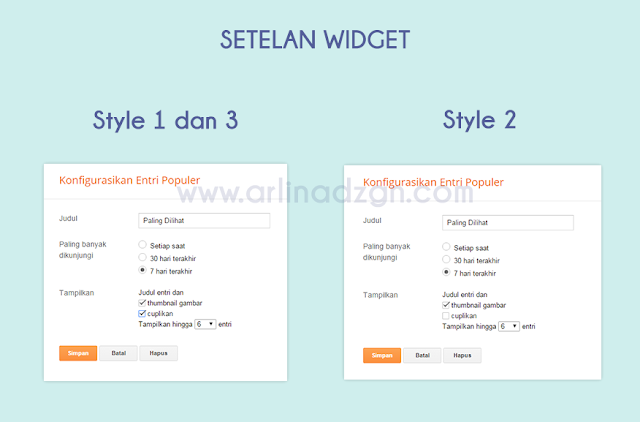
0 Response to "Widget Popular Post Dengan 3 Style"
Post a Comment